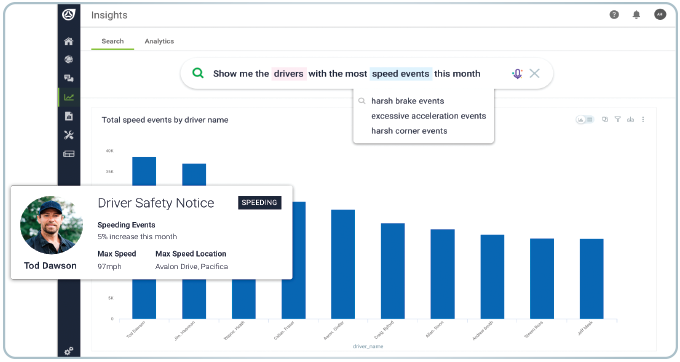Picture it: You’re working away at your desk checking telematics data for the umpteenth time this week. There have been losses to your company’s bottom line that you know stem from fleet vehicles, but you’re not sure where or how. Is it from an increase of fuel use due to excessive idling? Or are drivers burning fuel with harsh acceleration and speeding? It could take weeks to analyze your system’s data over the past month, and then when you do analyze the data, how do you turn that into actionable steps to improve your business and the bottom line?
Telematics systems have likely helped your business in tremendous ways. Depending on your system, your fleet operations are now mostly digital, more convenient, and you’re sent reminders when maintenance is due. What fleet manager couldn’t get behind that? But there’s also a dark side to telematics systems. An overload of data can leave managers feeling overwhelmed with information overload, a lack of knowing where to find the data needed, and having some managers saying “Here’s the information, now what do I do?”
All telematics systems can track. But it’s necessary for the collected data to make sense to the manager. That’s where Teletrac Navman focused its latest venture. Last month’s Industry Insight column gave readers a hint of the brand’s new TN360. With it, Teletrac Navman wants to welcome fleets to the age of artificial intelligence (AI) technology.
WHAT IS TN360
Teletrac Navman found that fleet managers don’t often have the time or resources to sift through and analyze data on their own. Therefore, the company developed TN360. TN360 is Teletrac Navman’s AI-driven telematics platform. This platform does so much more than capture data. It uses artificial intelligence to immediately turn data into decisions. This “better data” helps make businesses better through technologies that deliver video sensors for in-cab solutions, just to start. Then, back-end data inputs from the vehicle, driver, sensors, and cameras crunch the data into an analyzed answer.
The TN360 takes an AI-first approach, eliminating the need to deal with a clunky database or data science. The platform is user friendly and presents data in a way that everyone can understand.
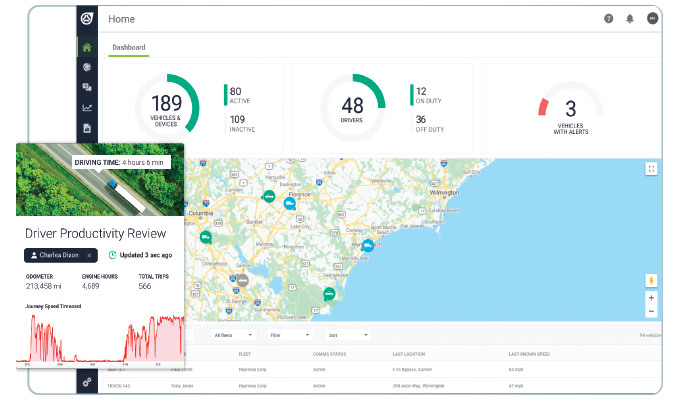
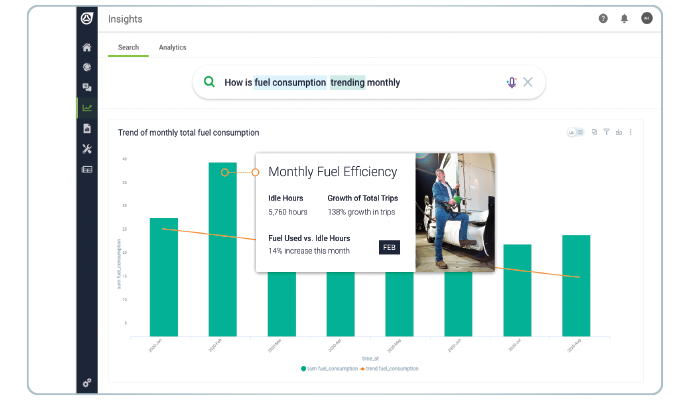
WHAT DOES IT DO
The TN360 platform has the ability to do anything average telematics systems can do, but the advanced technologies found in the TN360 offer better solutions for fleet managers. With TN360, fleet managers can see which fleet vehicles are active, filter the database to see off-duty vehicles, and customize alerts to address driver/asset issues such as location, idle, etc. TN360 cameras will also give immediate view of what’s going on in the cab and around the vehicle.
Cameras
TN360’s camera views, if enabled, allow fleet managers to virtually be in the cab with their drivers at any moment. A real-time, live view from cameras in the cab and facing the road ahead show managers what’s going on inside the cab and on the road—all down to the second.
Additionally, the camera’s function is based on AI technology. For example, the camera can detect road signs and how far a vehicle is from collision. A manager viewing the road ahead from the TN360 platform will also see data boxes above objects on the road that indicate how far the vehicle is from a potential impact. Inside the cab, AI technology can determine if a driver is distracted, where the driver’s eyes are looking, and whether the driver is distracted by their phone or if they’re eating. If the camera determines a distraction, it alerts the manager immediately.
But the system isn’t for use solely as a “Big Brother” or watchdog system built to catch drivers in the act of behaving poorly. The TN360 also detects good driving behaviors. Fleet managers will also get to see instances where their drivers exceeded expectations or made the best decisions based on their particular circumstances or a particular trip.

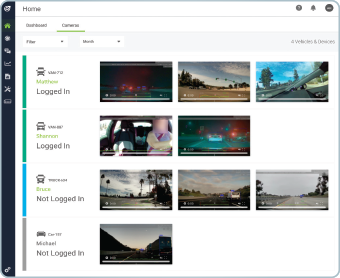
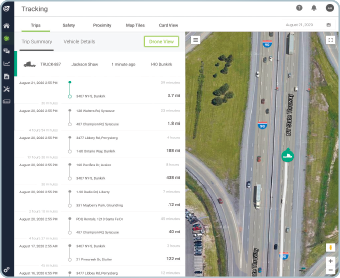
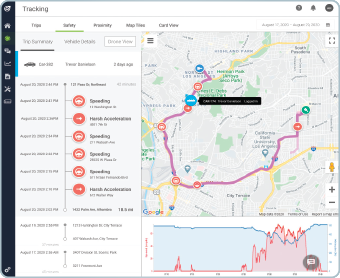
TRIP INFORMATION
The new Teletrac Navman system also features a Tracking function that allows managers to track trips, safety, proximity, and maps. The trips tracking function shows managers each and every trip of the drivers and vehicles in their fleet. Managers see everything that happened within the trip, including geofences and over revving. Another interesting feature is a “geofence undertime” alert that notifies managers if a routine maintenance call was too short, for example. Managers can also see if a driver takes too long at a depot. If there is a trend of constant overtime at a certain depot, managers can look into this to assess for issues that are beyond the driver’s control.
TN360 gives managers the ability to geofence as many locations as they desire, be it the location of every customer, most-frequented customers, or simply the yard and maintenance facility. And managers can also set customized speed limits for those geofenced locations.
Finally, the trip summary shows any potential issues with the engine that could lead to necessary maintenance. This includes speed data and altitude to determine if there is wear and tear on the engine and the brakes. The context of the environment gives detail for managers to determine the cause of any potential issue or the best way to develop a solution.
Forms
We mentioned that many telematics systems give fleets an all- or mostly all-digital platform earlier. And Teletrac Navman is no exception. The company allows fleet managers to customize digital forms with its TN360 that can begin processing immediately after the forms are signed and scanned remotely. All of this creates a convenient, fully digital, real-time process that eliminates paper waste, customer-to-employee contact, and saves time.
Furthermore, with TN360 managers can create custom forms for their drivers such as a checklist of duties before they leave the yard and when they enter a designated geofence location. Does one driver have to complete a service check at one location and then a service repair at the next? The manager can create custom forms for each location, reminding the driver of their specific tasks.
SO MUCH DATA
No one can deny the sheer amount of data, customizations, and insights a fleet manager can get from TN360. But if a manager feels like it might be more than they’d want to tackle, Teletrac Navman makes it simple. TN360 has the ability to integrate with IFTTT and Zapier platforms. These services allow fleet managers to combine a host of different actions into one action. It essentially puts all the power in the fleet manager’s hands.
Another way to make processes simpler is by customizing the dashboard to show only the “must-sees” of a fleet’s operations. The dashboard is also Alexa enabled. Managers can simply ask Alexa to find what they need, and they’ll get the information they’re looking for right at their fingertips.
TN360 also features an “Insights” tab that allows users to search a question. A search guide is available to help managers find data quickly and easily. What’s more, the search engine is enabled for natural language, similarly to the way one would search something on Google. If there’s a particular insight a fleet manager would like to view periodically, they can save that exact search so that there’s no need to sift through data again and again.
Ultimately, Teletrac Navman’s TN360 does the critical thinking for fleet managers, and with so much already on their plate, this could play to a fleet’s overall advantage. The system sends customized alerts via email, phone, or on the platform for things the fleet manager is interested to see. The platform is built to show fleet managers what they want to see when they want to see it and how they want to see it. No more searching, no more number crunching.
FOR MORE INFORMATION
Find out more about Teletrac Navman’s TN360, visit www.teletracnavman.com/TN360.